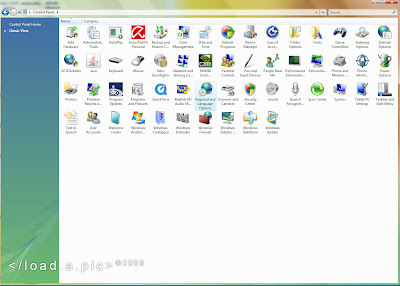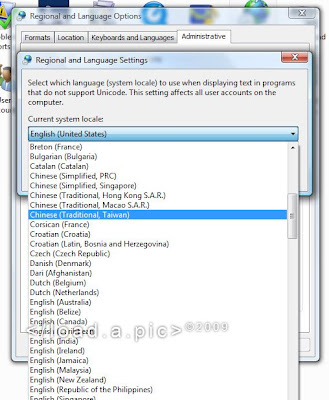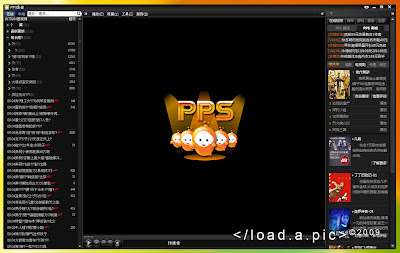MAGENTO COMMUNITY EDITION v1.7.0.2
Admittedly, the best looking is the Magento e-commerce but certainly with the good looks, it demands more resource as well. However for most of the shared webhosting services out there, you're out of luck if you are looking to install Magento.
For all it's glory and rich features, there are also commercial editions available. Just as an advice before you jump into the Magento bandwagon, click on the link below to view installation tips and most importantly download the test php to check your webhosting service compatibility to install Magento.
- Check out Magento eCommerce Community Edition - Click Here
- Check your webhosting service compatibility - Click Here
PROS: Rich in features, easy to use functions, readily integrated plug-ins and add-ons. Suitable for various starter - semi big online store. It looks good.
CONS: Resource intensive sometimes, causing slowdown (especially when you are running on shared webhosting service).
OSCOMMERCE - v2.3.3
Comparatively, osCommerce is more robust and it has a huge community base contributing to the platform with over 7,000 add-ons. Thus you can make osCommerce as powerful as what you are capable to make of it. But the only downside is the learning curve maybe steep for some and easy for others.
Nonetheless once you understood the underlying structure, it becomes a very customisable platform. However, it's stock UI is pretty much dated and in need of a proper facelift. Every stock installation requires heavy duty to get it to a stage where it is a proper and presentable online store.
From the few years I've been working with osCommerce, the most challenging part would be to make each and every part work seamlessly together. When it is working, it is a great sense of achievement and relief at the same time.
- Check out osCommerce - Click Here
PROS: Fast setup, huge add-on library, robust and many customisation available. Constant community contribution.
CONS: Time consuming integration of various add-on. Making sure everything works together perfectly. The stock UI is ugly.
As a summary, both the above is two of my favourite platforms. Well indeed there many more platforms out there that are equally as good. Just take your time and search them up and you may just find one that you are comfortable and confident in.
Good luck!