I've came across a problem when I installed PPStream on my laptop running on Microsoft Windows Vista Home Premium. Apparently after having it installed, and eagerly waiting for it to launch...the PPS program displayed unrecognizable characters (as shown in the picture above) and nothing works.
At first i thought that this could have been due to my version of Vista doesn't have the Chinese language pack or LIP / MUI installed. After i tried searching for it on the Microsoft website and even tried a third party LIP / MUI...it did not work at all!
Eventually I found out that there's an easy and often OVERLOOKED easy way to solve my problem. It was just there all along! Ughh...Vista can sure be very user "FRIENDLY"....
What to do:
1) Go to your control panel. Access it through Start -> Control Panel. Double click on the Regional and Language Options (the icon of a globe with a clock).
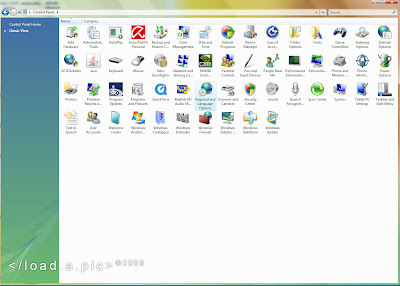
2) It will open up with a few options, click on the Administrative tab. You will see the "Current language for non-Unicode programs". If it's in another language other than the intended language of the program you wish to run, in my case would be Chinese characters PPStream, change the option in the next step.

3) Click on the "Change system locale..." and select the appropriate language you need.
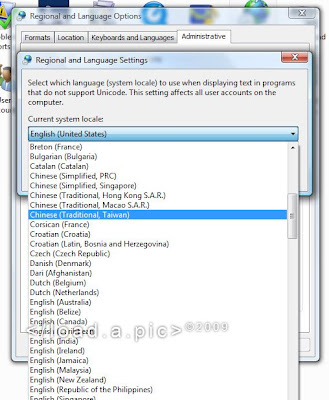
4) Once you have selected the correct language, click OK.

5) It will prompt for a system reboot. Just save up anything you're working on and click on "Restart now"

6) DONE! Your non-Unicode program should now display properly.
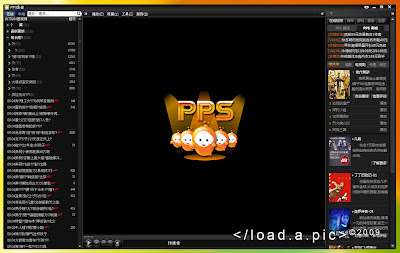

2 comments:
I am using Vista and I have set Chinese PRC as the "Non-unicode program" but pps still does not function properly. I got 404 IE error when open any page from www.ppstream.com. Also I can only see "connecting" when I open pps but it never returns!
Try setting it to "Chinese(Traditional, Taiwan)"
Post a Comment